Amazon Alexa – Quick Start Guide
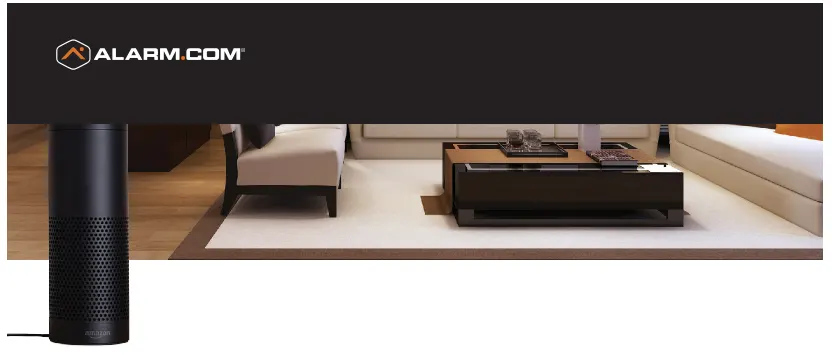
Set-Up Alarm.com and Alarm.com Smart Home Skills
Install Your Alexa-Enabled Device
Get voice control for your Alarm.com smart home system with any Alexa-enabled device, including the Amazon Echo, Echo Dot, Echo Show or FireTV Voice Remote. Follow the installation instructions that came with the device. Now you’re ready to sync the device with Alarm.com.
Enable the Alarm.com and Alarm.com Smart Home Skills
- To enable the Alarm.com Skill, simply say, “Alexa, talk to the Alarm.com Skill”
- To enable the Smart Home Skill, simply say, “Alexa, talk to the Alarm.com Smart Home Skill.”
A card for each skill will appear at the top of your dashboard on the Alexa app. Tap Link Skill on each card.
Sync Alarm.com with Alexa
You will be prompted to enter your Alarm.com account login and password to sync your account with Alexa.
Discover Devices (Alarm.com Smart Home Skill Only)
Alexa will automatically start discovering your Lights and Thermostats after syncing the skill. If Alexa does not start discovering automatically you can say, “Alexa, discover my devices.” The list of devices will appear in the Smart Home section of the Alexa App.
Start Talking to Alexa
Alarm.com Skill
Simply ask your system to perform commands or learn the status of your smart home devices. Each time, begin by saying “Alexa, ask Alarm.com…” You’ll be able to change the thermostat, dim the lights, close the garage door, arm stay the panel, and more!
Just say “Alexa, ask Alarm.com…”:
- to Arm Stay my system
- to lock my front door
- is my garage door closed?
Alarm.com Smart Home Skill
The Smart Home skill allows you to talk directly to Alexa and does not require saying “Alarm.com.” Simply say “Alexa…” You’ll be able to change the thermostat temperature and turn your lights on and off.
Just say “Alexa…”:
- dim my living room lights
- turn off my living room light
- set my thermostat to 72 degrees